

Planning a nonprofit event? You know the feeling—juggling registration lists, coordinating volunteers, managing logistics, and trying to keep everything organized while hoping your fundraiser actually raises funds. There's a reason 85% of event planners now rely on specialized software to power their events. The old spreadsheet-and-paper approach just doesn't cut it anymore.
Whether you're organizing your first silent auction or your tenth annual gala, the moving parts can feel overwhelming. Registration forms, speaker coordination, venue logistics, volunteer schedules, donor communications, post-event follow-ups—the list goes on. Virtual auctions add another layer of complexity, and hybrid events? Even more challenging.
Here's what makes it all worthwhile: events work. Really work. A full 81% of donors attend fundraising events, making these gatherings crucial for retaining current supporters and attracting new ones. Even better, 56% of donors regularly participate in these fundraising experiences, creating valuable opportunities to capture your audience's attention and inspire giving.
The right event management software can turn this complex juggling act into something much more manageable. From streamlined registration to real-time analytics, these platforms handle every stage of your event planning journey. The best solutions don't just organize your event—they boost engagement and help you raise more funds.
We've tested and reviewed 15 top options for 2025 to help you find the perfect fit for your nonprofit's needs.
"CharityEngine is user-friendly, comes with full support, and allows all your business needs to be maintained and tracked in one location. It is truly a one-stop shop and more than just a management program." — CharityEngine Customer (Verified Review), Verified nonprofit software user, quoted in official CharityEngine blog comparison
CharityEngine brings everything together in one place—ticketing, seating, registration, and donor management unified in a single system built specifically for nonprofit events. Whether you're running a small silent auction or a large annual gala, this platform handles auctions, conferences, galas, and 5K races with equal ease.
Setting up your event becomes remarkably simple with CharityEngine's tools. You can create branded webpages and embedded registration forms with just one click. Your supporters handle everything from registration to ticketing directly on your website. The platform streamlines communications through email automation and provides an online user portal where attendees can access registration details, event maps, and parking information.
Pros:
Complete integration between event management and donor CRM eliminates data silos
Real-time "funds raised" feature allows tracking of fundraising progress during events
Robust seating assignment capabilities with venue details and table management
Volunteer management tools that track needs and automate thank-you notes
99% fraud protection rate keeps donations and donor information secure
Achieves up to 98% sustainer retention rate compared to industry average of 70-85%
Cons:
User interface can be clunky when adding or updating individual records
Building custom reports may be challenging for new users
Customer support, while responsive, sometimes takes time to resolve complex issues
CharityEngine structures its pricing around organization size and specific needs:
Starter: $450-$700/month - For smaller nonprofits with up to 25,000 contacts and 100,000 emails monthly
Professional: $700-$1,500/month - For midsize organizations with up to 50,000 contacts and 200,000 emails monthly
Enterprise: Custom pricing - For larger organizations with over 100,000 contacts
All plans include the core CRM, donor management, and event management features, with additional modules available for specific needs.
Growing nonprofits looking to consolidate their tech stack find exceptional value with CharityEngine. Organizations see an average 32% increase in new donors when using this platform. The solution excels for nonprofits running multiple event types throughout the year who need seamless integration between event management and their donor database.
Organizations with recurring giving programs benefit particularly well from CharityEngine's proprietary SustainerIQ technology, which helps collect up to 30% more monthly revenue than traditional systems. The comprehensive implementation process ensures organizations of all sizes can effectively utilize the full range of features without getting overwhelmed by complexity.
"I have implemented CE at two non-profits. And utilized CE as our on-line partner for fundraising with great results." — CharityEngine Customer (Verified Review), Nonprofit executive, quoted in Serchen verified review
CharityEngine's event management software for nonprofits brings together everything you need to run successful fundraising events. No more juggling separate tools for registration, donor management, and event logistics—this unified system handles it all.
From intimate donor dinners to large-scale galas, CharityEngine adapts to your event needs. Whether you're hosting auctions, conferences, 5K races, or hybrid events, the platform supports every stage of your planning process. This flexibility makes it perfect for organizations that run different types of fundraisers throughout the year.
The platform's standout features solve real nonprofit challenges:
One-click event and form creation - Build branded registration pages instantly, even without technical skills
Advanced ticketing - Set early-bird pricing, accept promo codes, and generate QR codes for smooth check-in
Integrated volunteer management - Schedule shifts, send automated reminders, and track volunteer hours all in one place
Real-time reporting - Monitor attendance, fundraising progress, and engagement metrics as your event unfolds
Mobile payment processing - Accept donations anywhere using the mobile app with built-in credit card reader
Your nonprofit can track every detail from initial planning to final thank-you notes within a single platform. This unified approach prevents data from getting lost between systems and ensures accurate reporting across all your events.
What sets CharityEngine apart is how its event tools connect with donor management. When someone buys a ticket, that information automatically flows into your guest list, helping you plan venue capacity and catering needs. Every interaction becomes part of your supporter's complete profile, giving you better insight into their engagement with your mission.
The system goes beyond basic event management with powerful fundraising capabilities:
Launch peer-to-peer campaigns before your event to build momentum
Create custom landing pages that match your organization's brand
Manage auction items and track bids from a central dashboard
Store event details including venue information, speakers, and logistics
Built-in fraud protection safeguards every transaction, protecting both your organization and your supporters.
Since 2010, CharityEngine has focused on creating comprehensive, user-friendly software that grows with nonprofits of all sizes.

When you think nonprofit software, Blackbaud probably comes to mind. With over 35 years in the game and 80% of the most influential nonprofits using their solutions worldwide, they've earned their reputation as an industry standard.
This isn't a newcomer trying to prove itself—Blackbaud has been serving nonprofits since before the internet was mainstream. Their event management capabilities live within a broader ecosystem of nonprofit tools, giving you options but also requiring some navigation.
Blackbaud spreads its event management across several products:
Raiser's Edge NXT Event Module - Handles invitations, RSVPs, registrations, and attendance while tracking financial data including fees and contributions
TeamRaiser - Built for comprehensive events and peer-to-peer fundraising platform campaigns
Altru - Designed specifically for museums and cultural organizations with ticketing and membership integration
JustGiving - Entry-level peer-to-peer option that plays nicely with Raiser's Edge
You get event logistics coordination, seating assignments, and volunteer management all in one place. The reporting runs deep—financial summaries, participant metrics, the works.
Pros:
40+ years serving nonprofits creates serious industry credibility
Deep integration between donor management and event tools
Reporting and analytics that go beyond surface-level metrics
Portfolio management gives you visibility across all revenue streams
Cons:
Multiple tools can create data silos if not managed carefully
Learning curve is real, especially for administrative functions
Customer support can involve longer wait times
Past data security issues have raised concerns
Blackbaud customizes pricing based on your organization's size and needs. While they don't publish specific rates, general tiers include:
Basic: $99/month
Standard: $179/month
Professional: $399/month
Enterprise: $999/month
Expect costs to climb with additional modules or customizations. You'll need to contact them directly for accurate quotes.
This platform makes sense for medium to large nonprofits with complex fundraising operations. You're a good fit if you:
Need comprehensive donor tracking integrated with event management
Run diverse events from galas to peer-to-peer campaigns
Have budget for enterprise-level investment
Want sophisticated reporting capabilities
Value industry-standard software with proven track record
Blackbaud delivers robust nonprofit event management software for organizations ready to invest in an established, comprehensive solution.
Rated #1 on G2 for fundraising platforms, Givebutter brings a fresh perspective to nonprofit event management. This platform has powered over $300 million in donations for more than a million changemakers worldwide. What makes it stand out? A modern approach that puts user experience first.
Givebutter delivers the tools nonprofits need for successful events:
Versatile event types - Host in-person, virtual, or hybrid fundraising events with unlimited campaigns
Customizable ticketing - Create unlimited ticket types with variable pricing and collect custom information like t-shirt sizes or dietary preferences
Mobile-friendly management - Scan tickets, process payments, and check in attendees through the free mobile app
Multi-payment options - Accept donations via credit cards, Venmo, Apple Pay, Google Pay, PayPal, ACH, and more
Live engagement tools - Boost participation with text-to-donate, scan-to-donate, and interactive live displays
Pros:
Zero platform fees when optional donor tips are enabled
User-friendly interface praised by organizations of all sizes
Integrated CRM for tracking donor engagement and history
Seamless livestreaming for hybrid and virtual events
Social media integration with Facebook and Instagram
Cons:
No sandbox environment for testing campaign scenarios
Limited ability for admins to edit payment information
Virtual auction sign-up requires multiple steps
May be better suited for campaigns under $1 million
Here's where Givebutter gets interesting:
Free option - All core features available at no cost when optional donor tips are enabled
Givebutter Guarantee - Organization receives 100% of donations, with Givebutter covering any uncovered processing fees
Alternative pricing - 3% platform fee plus 2.9% + $0.30 processing fees if tips are disabled
Givebutter Plus - Premium tier with advanced automation, analytics, and marketing tools
This platform works particularly well for:
Small to medium nonprofits seeking cost-effective solutions
Organizations running multiple event types throughout the year
Teams wanting to consolidate fundraising tools into one platform
Nonprofits prioritizing modern donor experiences with social media-style engagement
Givebutter's nonprofit event management software succeeds by making sophisticated event management accessible to organizations regardless of budget constraints. The free pricing model combined with modern features creates real value for nonprofits ready to engage donors in new ways.
Image Source: BiddingOwl
Auction fundraisers can feel overwhelming. There are so many moving pieces—item procurement, bid sheets, checkout processes, volunteer coordination—and that's before you even consider going digital. BiddingOwl was built specifically to solve these challenges for nonprofits, and it shows in every feature.
This auction management system has helped over 30,000 organizations raise funds through auctions that actually work. Whether you're planning your first silent auction or your fifteenth annual gala, BiddingOwl handles everything from simple in-person events to complex hybrid formats that combine traditional and online bidding.
BiddingOwl gives you the tools to make your auction fundraiser successful:
Customizable auction websites that match your organization's branding and event theme
Mobile bidding capabilities optimized for smartphones to increase participation
Real-time reporting for tracking auction performance and fundraising progress
Multiple auction formats including silent auctions, live auctions, and hybrid events
Automated bidding functionality that allows bidders to set maximum bids with automatic increments
Integrated ticketing for seamless event registration and management
The platform brings everything together in one place, so you can focus on your mission instead of juggling multiple systems.
Pros:
Simple setup and user-friendly interface even for non-tech-savvy users
Excellent customer support with phone and email assistance
No monthly subscription fees or upfront charges
Real-time notifications for bidders via email and SMS
Secure payment processing with multiple payment options
Cons:
Limited integration options with other platforms
Basic reporting features compared to enterprise solutions
Missing pre-charged credit card option
Here's how BiddingOwl keeps costs manageable:
Free for traditional silent/live auctions, ticket sales, donation management, and event organization
5% performance fee only on winning bids from online/mobile auctions
Standard credit card processing fees apply (Stripe or PayPal)
No hidden fees or charges for support services
BiddingOwl works particularly well for:
Small to medium nonprofits seeking reliable auction software
Organizations running occasional fundraising events rather than year-round campaigns
Teams wanting direct customer support throughout their auction process
Nonprofits looking to avoid monthly subscription costs
First-time auction organizers who need an intuitive platform
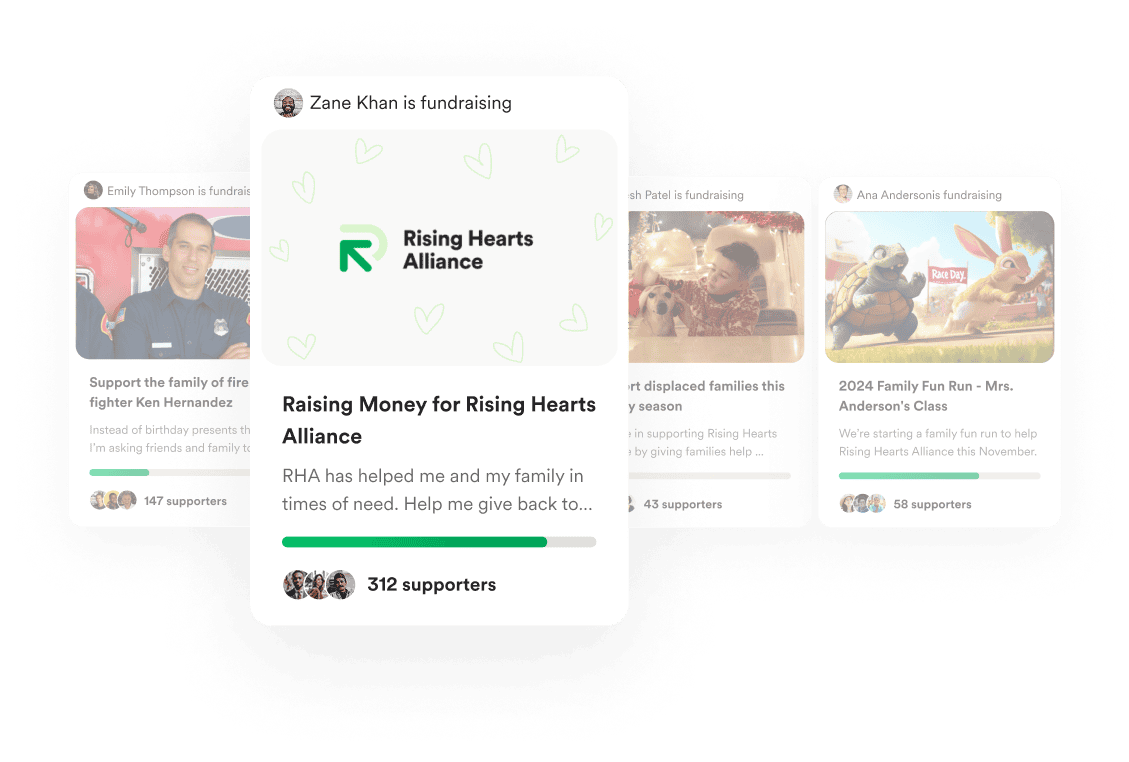
Image Source: GoFundMe Pro
GoFundMe Pro brings something unique to the table—access to nearly 200 million members through its connection to the GoFundMe community. Formerly known as Classy, this platform has evolved into a solution that combines serious fundraising tools with the broad reach that comes from being part of the GoFundMe family.
The platform offers solid event management capabilities designed for nonprofits running complex campaigns:
Streamlined registration - Create customized registration processes with unique ticket types for VIPs, sponsors, virtual attendees, and more
Multi-venue flexibility - Design tailored experiences for in-person, virtual, and hybrid audiences simultaneously
Live event tools - Display digital leaderboards, celebrate campaign progress, and facilitate mobile donations through text-to-donate options
Auction management - Add live and silent auction items directly within the dashboard and create digital displays showing current bids
Secure payment processing - Level 1 PCI compliance and SSL Security built on Amazon Web Services
Pros:
Access to GoFundMe's existing audience opens doors to new donor acquisition
Native livestreaming capabilities let you broadcast to global audiences
Personalized registration and ticketing processes align with donor preferences
Virtual networking through breakout rooms and speed networking keeps attendees engaged
Detailed metrics under Virtual, Stage, and Room Reports help track success
Cons:
Custom pricing structure can get expensive for smaller nonprofits
3% platform fee plus standard payment processing fees add up
Customization options are more limited compared to specialized platforms
Primarily focused on nonprofits, which limits versatility for other organization types
GoFundMe Pro takes a custom approach to pricing:
Custom annual plans ranging from $3,000 to $6,000
Additional 3% platform fee and standard Stripe payment processing fees (2.2% + $0.30 per transaction)
Pricing varies based on organization size and requirements
This platform works best for:
Established nonprofits with substantial event budgets
Organizations wanting to tap into GoFundMe's massive community for donor reach
Teams managing complex fundraising events that need robust reporting
Nonprofits running virtual or hybrid events with livestreaming requirements
Organizations like Direct Relief and God's Love We Deliver have seen real results, with the platform helping them increase dollars raised by 15% year-over-year.

Here's something different: DonorSearch isn't your typical event management platform. Instead, this tool focuses on something equally important—finding the right people to invite to your events in the first place. Think of it as your fundraising detective, helping nonprofits uncover hidden donor potential through AI-powered insights and wealth screening.
DonorSearch delivers exceptional donor prospecting capabilities through:
ProspectView Online - Identifies high-value donors with customizable reports through Executive Analysis
DonorSearch Ai - Predicts which prospects are most likely to give within a 12-month period using 800+ data points
Integrated Search - Provides comprehensive donor profiles with philanthropic histories
Wealth Indicators - Analyzes real estate ownership, business affiliations, and stock holdings
Philanthropic Database - Accesses the world's largest philanthropic database for accurate giving histories
Pros:
Industry-leading 90-100% accuracy rate for donor predictions
Integration with 40+ popular donor databases and fundraising tools
Custom AI models that find donors with 20X greater lifetime value
Ability to find repeat donors with 81% accuracy
Dedicated customer support representatives
Cons:
Limited event management capabilities compared to dedicated platforms
Primarily focused on donor intelligence rather than event logistics
May require integration with other tools for complete event management
Learning curve for utilizing predictive analytics effectively
Pricing starts at $1,000 per year through select membership organizations—a 60% discount off standard rates. Custom pricing options available based on organizational needs and features required.
DonorSearch works best for nonprofits who want to be strategic about their event invitations. Why send 500 invitations when you can identify the 50 people most likely to attend and give? Organizations using this platform have experienced an 85% increase in response rates and 20% increase in average gift size. Most valuable for mid-sized to large nonprofits running events where knowing your audience makes all the difference in fundraising outcomes.
Some numbers speak for themselves. Since 2008, OneCause has helped nonprofits raise more than $8 billion through over 90,000 fundraising events and campaigns. That's the kind of track record that gets our attention.
This platform delivers solutions for both in-person and virtual fundraising experiences, making it a solid choice for organizations of all sizes looking to streamline their events.
OneCause brings together essential fundraising capabilities:
Event Management - Streamlines check-in/checkout with QR codes, manages seating arrangements, and provides real-time analytics
Mobile Bidding - Enables supporters to bid from their phones with outbid notifications and instant checkout
Online Giving - Features customizable donation forms, 2-click donations, and multiple payment options including digital wallets
Text2Give® - Allows organizations to create custom keywords for text donations and track donor data
AI-Powered Tools - Transforms fundraising processes with item descriptions and recommendations
Pros:
Unlimited events capability for in-person, virtual, and hybrid fundraising
Award-winning support team available via phone, chat, and email
Secure payment processing with PCI compliance
Real-time scoreboards and analytics to track progress
Cons:
Learning curve for less tech-savvy users
Chatbot navigation can be cumbersome
Electronic ticketing challenges for older guests
Higher fees compared to some alternatives
OneCause provides flexible pricing options:
Pay-As-You-Go starting at $200 with 5% platform fee (capped)
Professional Auction & Event package at $2,995 annual subscription
Enterprise and Nationals plans with custom pricing
OneCause works well for nonprofits seeking event management with strong fundraising capabilities. Organizations hosting auctions, galas, and hybrid events find particular value in the mobile bidding technology alongside traditional fundraising methods. The platform handles the technical complexities while you focus on what matters most—connecting with your supporters and raising funds for your cause.
Originally launched in 2007, Qgiv has grown into a comprehensive fundraising platform that now operates as Bloomerang Fundraising. This platform takes the complexity out of event planning with a user-friendly interface that nonprofits of various sizes can navigate without technical headaches.
Qgiv focuses on making event management accessible through:
Customizable event pages that match your organization's branding and theme
Streamlined registration with conditional logic that hides irrelevant fields
QR code check-in and table seating features for smooth attendee management
Mobile-responsive forms ensuring donors can register from any device
Integrated fundraising tools including text-to-give, peer-to-peer, and auctions
Pros:
Intuitive interface makes event creation accessible even for beginners
Comprehensive package combines events with broader fundraising tools
Excellent customer service with free unlimited support and training
Gamification elements like leaderboards and badges boost engagement
Cons:
Certain advanced features require upgrading beyond the free starter plan
Some integrations can be slow or "clunky" according to users
Learning curve for mastering all available features
Starter: $0/month plus transaction fees
Standard pricing: Starts at $40/month billed annually
Peer-to-peer: $259/month or $687/quarter for advanced functionality
This platform works particularly well for small to mid-sized nonprofits seeking affordable yet robust event software for nonprofits. Organizations utilizing Qgiv's text-to-give features enjoy particular success with younger donor demographics. Faith-based organizations and educational institutions with annual revenues between $250K-$10M+ find exceptional value.
The platform's strength lies in its balance between functionality and simplicity, making it ideal for teams that want powerful tools without the complexity.
Since 2011, Handbid has been making auction management simpler for nonprofits through mobile-first technology that gets bidders actively engaged. This specialized platform has powered over 40,000 auctions, helping organizations raise more than $1 billion total. That's the kind of track record that speaks for itself.
Handbid delivers auction success through mobile-focused tools:
Native iOS and Android mobile apps earning 4.8-star ratings from 22,000+ users
Real-time push notifications keep bidders informed about outbid alerts and auction updates
Multiple payment processing options including credit cards, Apple Pay, and Google Pay
Built-in ticketing and registration management for seamless event coordination
Livestreaming capabilities for virtual and hybrid auction events
Text-to-give functionality comes standard with every package
Customizable auction websites that reflect your organization's branding
Pros:
Mobile-first design boosts bidder participation and drives higher revenue
Impressive payment speed with 90% of invoices paid within one minute after auction close
Real-time customer support from actual team members during your events
Gamification features like countdown timers, thermometers, and leaderboards increase excitement
Universal accounts let bidders participate across multiple events easily
Cons:
Starting price of $1,396 might stretch smaller nonprofit budgets
WiFi and bandwidth requirements can pose challenges at some venues
Initial setup has a learning curve according to some users
Integration options more limited compared to enterprise platforms
Handbid keeps pricing straightforward with clear annual packages:
The Big Event: $1,396/year for single event
The Big Event+: $1,999/year with enhanced features
The Whole Shebang: $2,499/year for unlimited events
The Whole Shebang+: $2,999/year including full-service setup
All plans include 3.5% + $0.30 payment processing fees
Perfect for nonprofits hosting auction-based fundraising events who want maximum bidder engagement. Schools, sports teams, and organizations seeking to create an interactive, game-like bidding experience that drives participation and increases revenue will find exceptional value. The mobile-first approach particularly appeals to younger donor demographics while still being accessible to all supporters.
Here's something different in the fundraising software world—a platform that actually costs you nothing. Zeffy claims the unique position as the only 100% free platform that covers all processing fees for nonprofits. No monthly charges, no platform fees, no transaction costs. Just free event management software that handles everything from ticketing to donation processing.
Zeffy's event management toolkit covers all the essentials:
Customizable event pages with branding options that match your organization's visual identity
Mobile-friendly registration with QR code check-in capabilities for smooth event entry
Tap-to-Pay solution allowing in-person payments through smartphones with no terminal needed
Integrated donor management for tracking supporter history and engagement
Comprehensive ticketing options including group tickets, early bird pricing, and discount codes
Pros:
Zero platform fees and zero transaction fees – all covered by optional donor tips
Saved organizations up to $195,000 in processing fees
Streamlined administrative workflow with automatic tax receipts
Responsive customer support praised by users
Cons:
Relies on donor tipping model which may cause confusion for some supporters
Limited advanced functionality compared to paid platforms
Some users find the default tip percentage (15-17%) high
Zeffy keeps pricing simple—there isn't any. Completely free for nonprofits means:
No monthly fees or subscription costs
No platform fees on donations or ticket sales
No transaction processing fees
Small to mid-sized nonprofits operating on tight budgets will find the most value here. Organizations raising $50,000 can save approximately $2,100 in fees compared to other platforms. If eliminating software costs entirely from your event budget sounds appealing, Zeffy deserves serious consideration.

Since 2002, ClickBid has helped thousands of organizations make the leap from paper bid sheets to digital fundraising success. This platform has processed over 10 million bids and helped nonprofits raise more than $500 million.
The beauty of ClickBid lies in its simplicity. Organizations stuck in the paper-and-clipboard era find this platform refreshingly easy to adopt without overwhelming their volunteers or confusing their bidders.
ClickBid keeps auction management straightforward with these core tools:
Mobile bidding with automatic max bids functionality
Real-time outbid notifications via text
Customizable digital catalog with detailed item descriptions
Secure checkout with automated invoicing
Dedicated AI assistant (ClickBid Search) for event planning support
Pros:
User-friendly interface with visual appeal
Unlimited events per year under one subscription
Dedicated staff member assigned for your event day at no extra charge
Excellent transition from paper to digital auction management
Cons:
Limited website and auction platform customization options
No dedicated mobile app (though mobile-friendly website)
Some challenges with payment processing for outstanding ticket sales
Starting January 2026, ClickBid will offer two package options:
Essentials: Basic plan starting at $795/year
Full Suite: Advanced features with expanded ticketing and messaging tools
ClickBid works best for nonprofits ready to move beyond paper-based auctions. Organizations hosting multiple fundraising events throughout the year get excellent value from the unlimited events model. The platform shines brightest for virtual auctions, helping nonprofits reach donors far beyond their immediate community.
Need to see your options side by side? Here's how these platforms stack up for nonprofit event management:
|
Software |
Key Features |
Pricing |
Pros |
Cons |
Best For |
|
CharityEngine |
• One-click event creation |
• Starter: $450-$700/month |
• Everything connects seamlessly |
• Interface can feel clunky |
Nonprofits ready to consolidate multiple tools into one system |
|
Blackbaud |
• Raiser's Edge NXT Event Module |
• Basic: $99/month |
• Trusted industry standard |
• Different tools don't always talk to each other |
Established organizations with complex fundraising programs |
|
Givebutter |
• Multiple event formats |
• Free when donors add tips |
• No fees with donor tips |
• No testing environment |
Small to medium nonprofits watching their budgets |
|
BiddingOwl |
• Custom auction websites |
• Free for traditional auctions |
• Simple to set up |
• Doesn't connect with many other tools |
Nonprofits focused on auction fundraising events |
|
GoFundMe Pro |
• Custom registration flows |
• Custom plans: $3,000-$6,000 annually |
• Tap into GoFundMe's huge audience |
• Expensive for smaller groups |
Well-funded nonprofits running major events |
|
DonorSearch |
• ProspectView research tool |
Starting at $1,000/year |
• Incredibly accurate predictions |
• Not really event management software |
Organizations needing serious donor intelligence |
|
Zeffy |
• Branded event pages |
Completely free |
• Absolutely no fees to you |
• Depends on donors adding tips |
Budget-conscious nonprofits wanting zero fees |
The right event management software makes all the difference for your nonprofit's fundraising success. We know choosing from these options can feel overwhelming, but the decision becomes clearer when you focus on your specific needs.
Your event type should guide your choice. Hosting auctions? BiddingOwl, Handbid, and ClickBid specialize in mobile bidding and real-time auction management. Planning galas, conferences, or diverse events? CharityEngine and Givebutter offer the flexibility to handle multiple event formats throughout the year.
Budget considerations matter, especially for smaller organizations. Zeffy eliminates fees entirely, while Givebutter provides robust features at no cost when donors add optional tips. These platforms prove that effective event management doesn't require breaking your budget.
Organization size plays a key role too. Small nonprofits benefit from user-friendly platforms like Qgiv or BiddingOwl that don't demand technical expertise. Larger organizations with complex needs might invest in CharityEngine's comprehensive CRM integration or Blackbaud's enterprise-level capabilities.
Don't overlook the importance of testing before committing. Most providers offer demos or trial periods—take advantage of these opportunities. You'll quickly discover which interface feels intuitive for your team and which features align with your event goals.
The fundraising world keeps changing, and your software should adapt with it. Mobile-friendly interfaces, multiple payment options, and real-time analytics have become standard expectations from donors. The platforms we've reviewed deliver these features while helping you create engaging experiences that inspire giving.
Your mission deserves events that connect with supporters and generate the funds you need to make a difference. Whether you're organizing your first fundraiser or your fiftieth, the right software helps you focus on what matters most—building relationships with your community and advancing your cause.
The perfect solution is out there, ready to help your organization create memorable events that bring supporters together and fuel your important work.
Here are the essential insights from our comprehensive analysis of nonprofit event management software to help you make the best choice for your organization:
• Choose based on your event type and size - Auction-focused nonprofits should prioritize BiddingOwl or Handbid, while organizations running diverse events benefit from all-in-one solutions like CharityEngine or Givebutter.
• Budget-conscious options deliver real value - Zeffy offers completely free services with zero fees, while Givebutter provides robust features at no cost when donor tips are enabled, making sophisticated event management accessible to any budget.
• Integration capabilities prevent data silos - Platforms like CharityEngine that combine event management with donor CRM systems eliminate manual data transfers and provide unified supporter profiles for better relationship management.
• Mobile-first features drive higher engagement - Software with mobile bidding, QR code check-ins, and smartphone-optimized interfaces significantly increase participation rates and streamline the attendee experience.
• Consider your organization's growth trajectory - Small nonprofits should start with user-friendly platforms like Givebutter or Zeffy, while larger organizations need scalable solutions like Blackbaud or GoFundMe Pro that handle complex requirements.
The right event management software transforms chaotic planning into streamlined operations, ultimately helping your nonprofit create memorable experiences that inspire generosity and advance your mission. With 85% of event planners now relying on specialized software, choosing the appropriate platform has become essential for fundraising success.
Important features include customizable event pages, mobile-friendly registration, integrated payment processing, real-time reporting, and donor management capabilities. Look for software that offers ticketing, volunteer management, and fundraising tools tailored to nonprofit needs.
Pricing varies widely. Some platforms like Zeffy are completely free, while others like CharityEngine start around $450/month. Many offer tiered pricing based on features and organization size. Some charge a percentage of transactions instead of or in addition to monthly fees.
Yes, many modern platforms offer robust tools for virtual and hybrid events. Look for features like livestreaming capabilities, virtual networking tools, and mobile bidding options that work for both in-person and remote attendees.
The best platforms offer integrations with donor databases, CRM systems, and popular fundraising tools. For example, CharityEngine provides full CRM integration, while Blackbaud's solutions work seamlessly within their broader nonprofit software ecosystem.
Specialized software streamlines event planning, increases attendee engagement, and maximizes fundraising potential. It can automate many tasks, provide real-time analytics, and offer features tailored to nonprofit needs like donation processing and tax receipting. This allows organizations to focus more on their mission and less on administrative tasks.

Nina Caldwell brings over a decade of nonprofit fundraising expertise to her role at BiddingOwl, where she helps organizations create meaningful connections between their missions and communities. Her journey began with a local animal shelter’s first online auction and has grown into a career dedicated to making fundraising less overwhelming and more successful for nonprofit leaders.